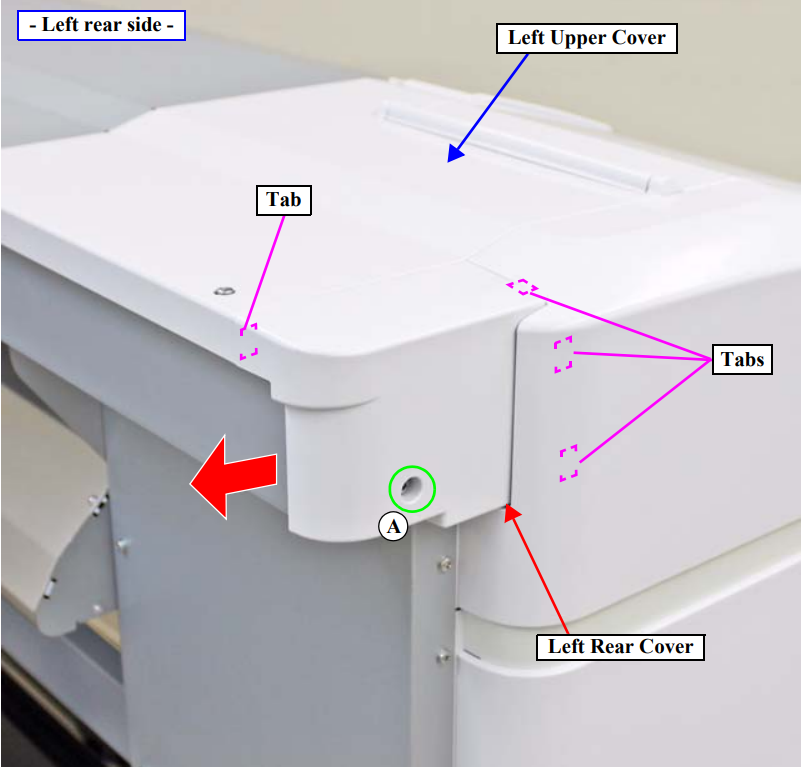Epson SC-S30600 PF Motor
The Epson PF Motor, in the context of Epson printers, refers to the Paper Feed Motor manufactured by Epson. This motor is a critical component of Epson printers responsible for feeding the paper through the printer’s paper path during the printing process.
The PF Motor is designed to work in coordination with other components such as rollers, belts, and sensors to ensure that paper advances smoothly and accurately through the printer. It receives instructions from the printer’s control system to engage and move the paper from the paper tray or feeder into the printing area.
The speed and precision of the Epson PF Motor are essential for maintaining proper paper alignment and preventing paper jams or misfeeds during printing. It is a core component that significantly influences the overall performance and reliability of Epson printers.
If there are issues with paper feeding or alignment, problems with the Epson PF Motor or its associated components could be a contributing factor. Troubleshooting and maintenance procedures often involve inspecting and potentially replacing components related to the PF Motor to ensure proper printer functionality.
How To Disassembly Epson SC-S30600 PF Motor
Remove the Left Rear Cover
1. Remove the screw, and remove the Left Rear Cover in the direction of the arrow.
A) Silver M4x10 S-tite screw with washer: 1 pcs
Remove the Left Upper Cover.
1. Loosen the three screws (A) of the Left Rear Lower Cover.
2. Remove the seven screws that secure the Left Rear Lower Cover.
B) Silver M4x12 P-tite screw with washer: 3 pcs
C) Silver M4x10 S-tite screw with washer: 4 pcs
3. Remove the Left Rear Lower Cover in the direction of the arrow
4. Open the Front Cover.
5. Open the Left Maintenance Cover.
6. Remove the four screws that secure the Left Upper Cover.
D) Silver M4x10 S-tite screw with washer: 2 pcs
E) Silver M4x12 P-tite screw with washer: 1 pcs
F) Silver M4x8 S-tite screw: 1 pcs
7. Holding the Front Cover upright, remove the Left Upper Cover pulling out its joint
part in the direction of the arrow.
Remove the Left Cover.
Remove the three screws and slide the Left Cover toward the rear to remove it.
A) Silver M4x12 P-tite screw with washer: 1 pcs
B) Silver M3x8 P-tite screw with washer: 1 pcs
C) Silver M4x10 S-tite screw with washer: 1 pcs
Disconnect the PF Motor Cables from the relay connector.
Release the PF Motor Cables from the two clamps.
Loosen the two screws (A) that secure the PF Motor Mounting Plate.
While pressing the mounting plate in the direction of the arrow, loosen the tension
of the PF Timing Belt, and remove the belt from the pinion gear of the PF Motor.
Remove the two screws, and remove the PF Motor.
E) Silver M3x6 screw with built-in washer: 2 pcs