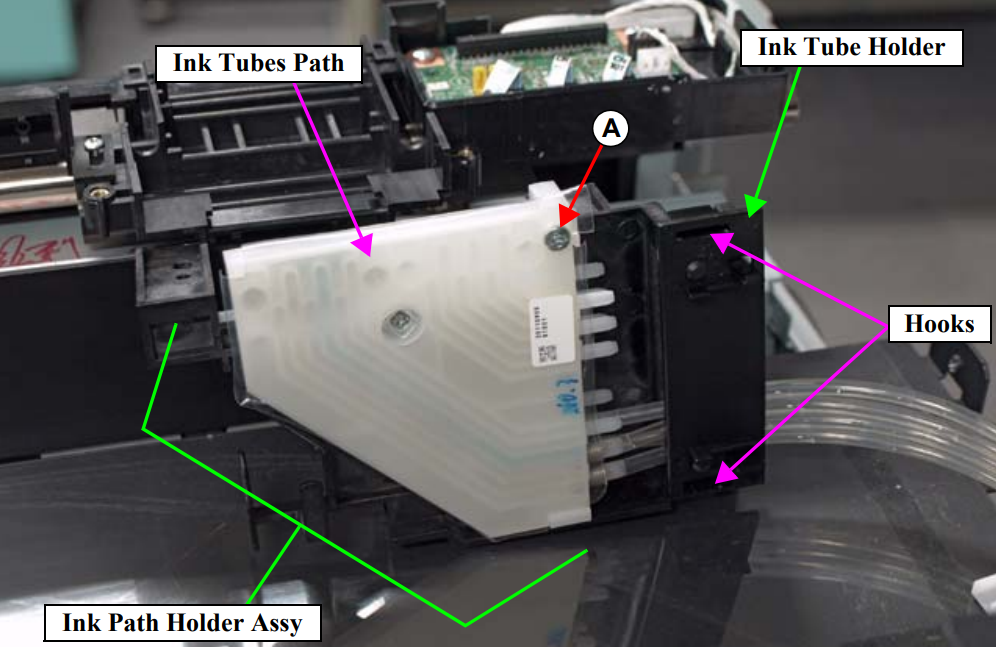| Error Code | Error Name | Cause | Solutions |
| 1101 | Ink Tubes life error | The Ink Tubes have reached the end of their service life. (CR scan pass counter has reached a predetermined limit.) |
Replace the Ink Tubes and reset the counter.
|
How To Replace the Ink Tubes
When replacing/removing this part, refer to “Adjustment Items and the Order by Repaired Part” and make sure to perform the specified operations including required adjustment.
1. Remove the Media Loading Lever.
2. Remove the Panel Unit.
3. Remove the Right Upper Cover.
4. Remove the Left Rear Cover.
5. Remove the Left Upper Cover.
6. Remove the Upper Cover.
7. Remove the CR Cover.
8. Remove the Damper Kit.
9. Remove the Print Head.
10. Remove the Board Box Cover.
11. Remove the Head Relay FFC.
12. Remove the CR FFC.
13. Disengage the hook, and remove the Ink Tube Holder.
14. Remove the screw, and remove the Ink Tube Path from the Ink Path Holder Assy.
A) Silver M3x8 P-tite screw: 1 pcs
15. Remove the screw one each on the two Ink Tube Holders, and remove the holders.
B) Silver M3x8 P-tite screw: 1 pcs
16. Remove the two screws, and separate the upper joint and lower joint.
C) Silver M3x10 screw: 2 pcs
When installing the Ink Tubes, confirm that there is no torsion of the Ink Tubes.
When installing the joint, insert the dowel into the positioning hole.
How To Reset Ink Tubes Counter Epson SC-S30600
Whenever the parts/units which have life counter are replaced, the corresponding life counter must be reset. This is important to replace those parts/units at the correct timing.
How to login service mode Epson SC-S30600
Serviceman Mode:
1. Turn the printer ON in the Serviceman Mode.
Turn the power ON while pressing [Menu] + [Back] + [OK].
2. Start the Service Program and click [FLAG CHANGE & COUNTER RESET]
from the main menu.
3. Choose one of the counter reset menus to be reset.
4. Click [Run] to reset the counter.
5. Click [Finish].
6. Restart the printer.
7. With NVRAM Viewer, verify that the counter has been reset to “0”.
8. Turn the printer OFF.