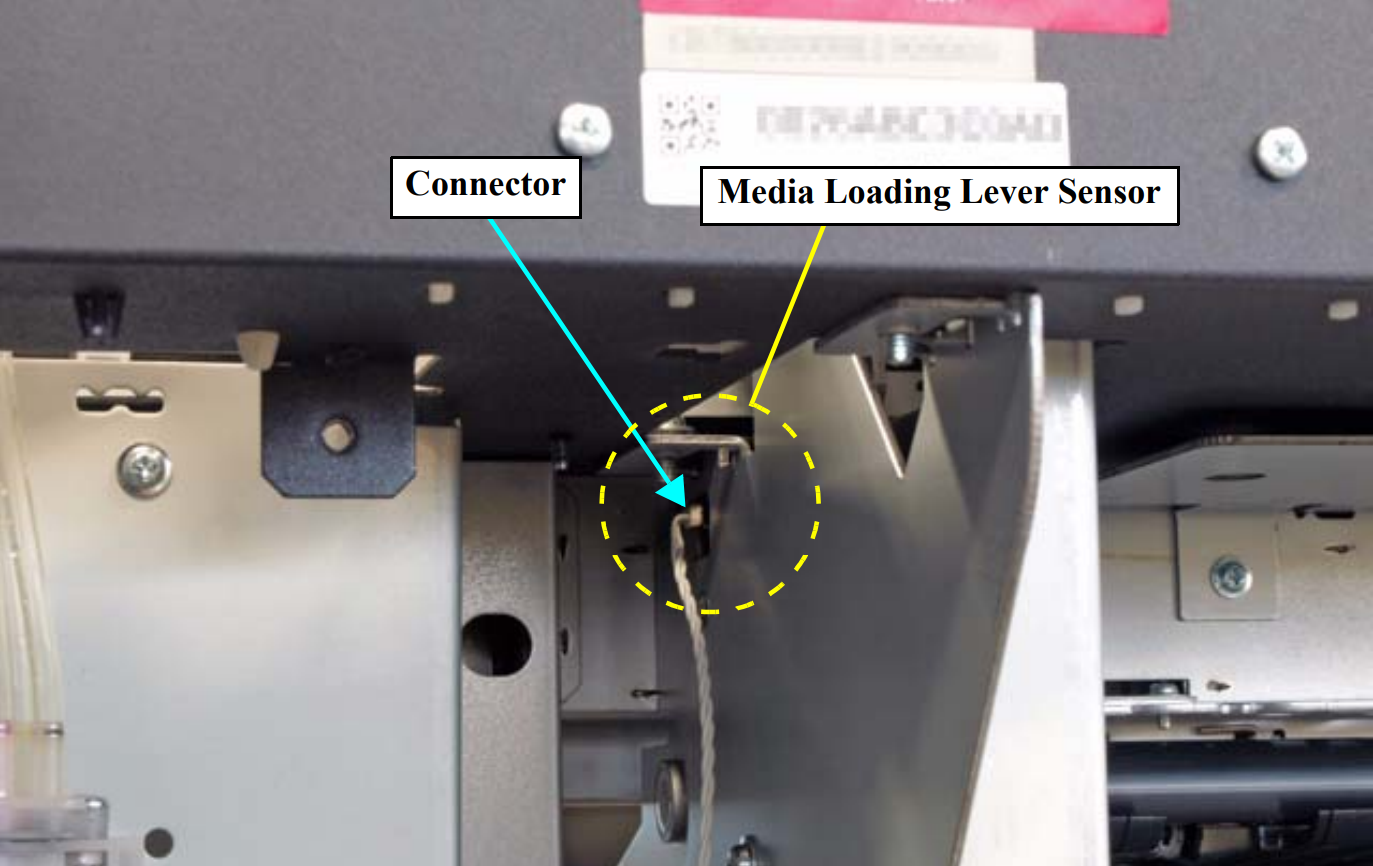Media Loading Lever Sensor (Epson SC-S30600 Paper Feed Mechanism)
The Media Loading Lever Sensor is a component within printers that detects the position of the media loading lever. It is part of the printer’s mechanism to ensure that the user has correctly adjusted the media loading lever according to the type and size of paper being used.
When loading paper into the printer, users typically adjust the media loading lever to accommodate different paper sizes or types. The media loading lever sensor detects the position of this lever and communicates with the printer’s system to ensure that the paper is loaded correctly and that the printer can proceed with printing without encountering jams or misfeeds.
By detecting the position of the media loading lever, the sensor helps ensure proper paper alignment and feeding, contributing to smoother printing operations and minimizing potential issues during the printing process.
Disasembly Media Loading Lever Sensor For Epson SC-S30600
1. Move the Media Loading Lever to the rear side, and set it to the release position.
2. Disconnect the connector of the Reel Unit.
3. Remove the five screws, and remove the Right Rear Cover.
A) Silver M4x10 S-tite screw with washer: 4 pcs
B) Silver M3x6 screw: 1 pcs
4. Remove the six screws that secure the Rear Cover.
C) Silver M3x8 S-tite screw with built-in washer: 6 pcs
5. Disconnect the connector from the Media Loading Lever Sensor.
6. Remove the two screws, and remove the cover.
D) Silver M3x8 S-tite screw with built-in washer: 2 pcs
7. Disengage the hook, and remove the Media Loading Lever Sensor